



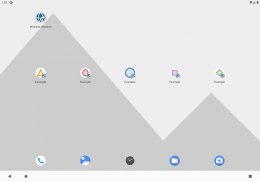




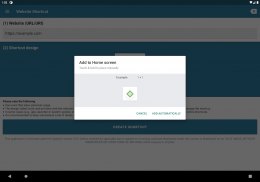


Descrição do Website Shortcut
Personalize your Android homescreen by creating your own icon shortcuts for websites. Customize your website shortcuts with your own selected text and image. Furthermore, there are no advertisements and it's free. I made it originally for myself, and decided to share. Giving a fair rating is very well appreciated!
Many applications have made the switch from native applications to a single mobile-friendly website. Although this is a positive development, it means that you can only open them conveniently via bookmarks. This requires two taps in the best case, while a shortcut on your homescreen requires only a single tap! It is especially convenient and time-saving for often visited websites.
From Android Oreo on (due to an API change, on which this app is built upon), the bottom right tiny icon of the app the shortcut belongs to is added automatically by the launcher.
Features:
* Automatically detect name and icon (via the website URL)
* Make use of "Share via..." in any other application (e.g. Chrome) to create shortcuts
* Icon selection via both path (local) and URL
* Supports linking local application URIs (e.g. whatsapp://send?text=Hello)
* Shortcut preview
* Automatic protocol prefix
* URL validation
* Broad support for image formats: *.png, *.jpg, *.jpeg, *.ico, *.gif, *.bmp
* Free
* No advertisements
* Dynamic adjustment of icon dimensions
* Works with icon packs
--- Data policy
Installation of a shortcut is done by forwarding the shortcut (label/icon) to the launcher of the device, with an Intent containing the Website (URI/URL) to open and a creation timestamp. The launcher maintains the Intents associated with the shortcuts. The only persistent state kept by the app is local. This state consists of the user settings, which pertain to the workings of the app (for example whether to show preview, auto-detect label/icon). The values of these settings are viewable and editable by opening the in-app settings page. These settings are stored using the normal Android Preferences API on the device locally. Uninstalling the app (i.e. via Settings -> Apps -> Application List -> Website Shortcut -> Uninstall) will remove the app from the device, including all local state (user settings). The Android uninstallation procedure will also notify the launcher, which should remove from it all shortcuts associated with the app. There are no advertisements in this app.
--- App permissions
The application requires a set of permissions to function properly.
Below is explained for each permission what it is intended for.
(a) INTERNET: the retrieval of icons whose URL has been provided by the user.
(b) INSTALL SHORTCUT: the installation of shortcuts defined by the user.
(c) SD-CARD READ (app permission removed per Android Oreo): the retrieval of icons whose path has been provided by the user.
--- License
Copyright 2015 Deltac Development
Licensed under the Apache License, Version 2.0 (the "License"); you may not use this file except in compliance with the License. You may obtain a copy of the License at
http://www.apache.org/licenses/LICENSE-2.0
Unless required by applicable law or agreed to in writing, software distributed under the License is distributed on an "AS IS" BASIS, WITHOUT WARRANTIES OR CONDITIONS OF ANY KIND, either express or implied. See the License for the specific language governing permissions and limitations under the License.
Personalize sua tela inicial Android, criando o seu próprio ícone atalhos para websites. Personalize seus atalhos site com seu próprio texto e imagem selecionada. Além disso, não há anúncios e é gratuito. Eu fiz isso originalmente para mim, e resolvi compartilhar. Dando uma classificação justa é muito bem vinda!
Muitas aplicações têm feito a transição a partir de aplicações nativas para um único site mobile-friendly. Embora este seja um desenvolvimento positivo, isso significa que você só pode abri-los convenientemente através de marcadores. Isso requer duas torneiras no melhor dos casos, enquanto um atalho na sua tela inicial requer apenas um único toque! É especialmente conveniente e para sites frequentemente visitados de economia de tempo.
De Oreo Android em (devido a uma mudança de API, em que este aplicativo é construído em cima), o pequeno ícone na parte inferior direito do aplicativo o atalho pertence é adicionado automaticamente pelo lançador.
Características:
* Detectar automaticamente o nome e ícone (através do site URL)
* Fazer uso de "Share via ..." em qualquer outro aplicativo (por exemplo, Chrome) para criar atalhos
* Seleção Ícone via tanto caminho (local) e URL
* Suporta ligando URIs de aplicativo locais (por exemplo whatsapp: // enviar texto = Olá)
* Pré-visualização de atalhos
* Prefixo protocolo automático
validação * URL
* Amplo suporte para formatos de imagem: * .png, * .jpg, * .jpeg, * .ico, * .gif, * .bmp
* Livre
* Sem anúncios
* Ajuste dinâmico de dimensões ícone
* Funciona com pacotes de ícone
--- política de dados
Instalação de um atalho é feito enviando o atalho (label / ícone) para o lançador do dispositivo, com a intenção que contém o site (URI / URL) para abrir e um timestamp criação. O lançador mantém as intenções associadas com os atalhos. O único estado persistente mantido pelo aplicativo é local. Este estado é constituído pelas configurações do usuário, que dizem respeito ao funcionamento do aplicativo (por exemplo, se pretende mostrar pré-visualização, auto-detectar label / ícone). Os valores dessas configurações são visíveis e editáveis, abrindo a página de configurações no aplicativo. Essas configurações são armazenadas usando o normal de Preferências Android API no dispositivo localmente. Desinstalar o aplicativo (ou seja, via Configurações -> Aplicativos -> Lista de Aplicativos -> Atalho Web -> Uninstall) irá remover o aplicativo do dispositivo, incluindo todas (configurações do usuário) do Estado local. O procedimento de desinstalação Android também notificará o lançador, que deve remover a partir dele todos os atalhos associados com o aplicativo. Não existem anúncios nessa aplicação.
--- permissões de aplicativos
O aplicativo requer um conjunto de permissões para funcionar corretamente.
Abaixo é explicado para cada permissão que ele se destina.
(A) INTERNET: a recuperação de ícones cujo URL foi fornecido pelo usuário.
(B) INSTALAR ATALHO: a instalação de atalhos definidos pelo utilizador.
READ (permissão app removido por Oreo Android) (c) SD-CARD: a recuperação de ícones cujo caminho foi fornecida pelo utilizador.
--- License
Copyright 2015 Development Deltac
Licenciado sob a Licença Apache, Versão 2.0 (a "Licença"); você não pode usar esse arquivo exceto em conformidade com a Licença. Você pode obter uma cópia da Licença em
http://www.apache.org/licenses/LICENSE-2.0
A menos que exigido pela lei aplicável ou acordado por escrito, o software distribuído sob a Licença é distribuído "COMO ESTÁ", SEM GARANTIAS OU CONDIÇÕES DE QUALQUER TIPO, expressa ou implícita. Consulte a Licença para as permissões de governo idioma específicos e limitações sob a Licença.







